Issues & Fixes
This post will help you in case you encounter currently known issues related to the Client.
Server Error
![]()
Is your character not responding? A quest isn't popping up, even tho it should? You can't cast skills?
In that case you've received the following message:
![]()
There are few reasons why it could happen:
Doing too much, too quick!
- If you are opening many packs, way too fast - spamming. Then you will receive this error. The saw called Anti-duping system, that prevents you from confusing the server.
Solution: Open less pack types, slower.
Updating Problems
In case you are experiencing an error when trying to update your client. Make sure you have:
- Ticked all the Boxes on your update window:
- Automatically Update Client
- Manually select Server
- Download by using P2SP
- Choosen either EU (Europe) or US (United States) host before starting it

d3dx9_43.dll Error
In case you are experiencing the error d3dx9_43.dll missing Error, all you have to do is instal the Directx 9 program within your Evolved Folder (Evolved PW Multi-Core => element => dxwebsetup.exe.
Preview:
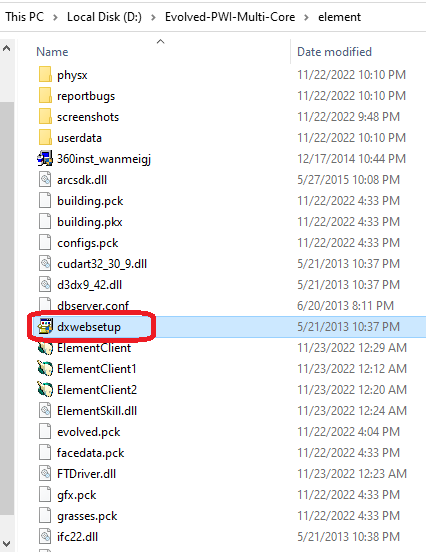
Elementclient.exe (Error v1)
This is the error some users might experience, when their Windows is more sensitive set up, than usual:

Solution: You will have to access the Performance Option in your Computer, in Data execution prevention and add elementclient.exe to it as shown below:


Or by checking - Data Execution Prevent (Guide)
Elementclient.exe (Error v2)
This error happens when your Antivirus (Default: Windows Defender) has deleted the file "elementclient.exe" due to oversensibility of your Operation System.
Solution: You need to open your Antivirus (Windows Defender) and restore the deleted file. Usually found in the quarantine section of your program.
You can find a tutorial on how to restore quarantined files on the following link: >CLICK<